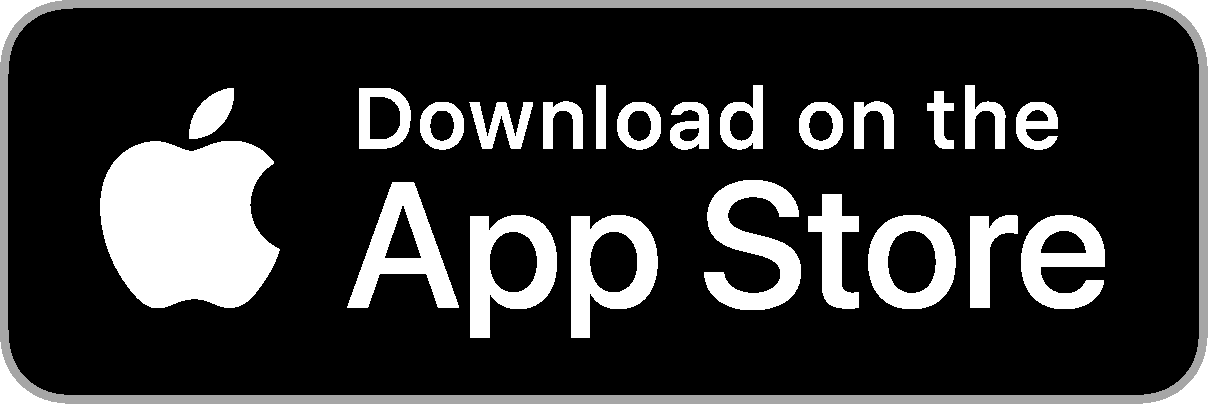GEM Member Access
OR
Native apps
We use Mighty Networks to power our community.
They have both iOS and Android versions to use. Download:
The GEM will not appear in search when you choose the option to
"Find a Mighty Network." This is because it’s a technically a “secret” network.
In order to access it:
Once you've downloaded the app, you’ll need to log into the GEM on the web (community.geekestate.com) using your phone's browser. From your mobile browser, you'll see a prompt along the bottom to "View in App." Tap on that link and log into the GEM on the mobile app.
Note: It will only be necessary to do this on the first visit to the GEM.
Account management: Billing
-
You can view payments and manage your billing
account at any time by logging into your Chargebee
customer portal. -
Go to https://geekestate.chargebeeportal.com
Enter your email address and click “Continue”. -
You will be emailed a one-time password from
Chargebee. Input this password, then click “Login”. - From here, you can manage your subscription, change your account information, billing address, and payment method, and view all past invoices.
Notifications
- We use a combination of Mighty Networks and Mailchimp. All content is published first in Mighty Networks, and a subset of that is distributed via Mailchimp.
- In order to opt-out of the Mailchimp version of the weekly emails, scroll to the bottom of any GEM email and click “update your preferences”.
- For security purposes, you will be sent an email containing a link to update your preferences. Click “Email Me A Link”.
- Click on the “Update your preferences” link in your inbox.
- From here, you can update your name, email address, profession, company, location, sector, and LinkedIn profile.
- To change your email notification settings, click on the dropdown menu under “Receive Newsletters Via” and select whether you would like to receive our transmissions via email or via notifications on our Mighty Networks platform.
- When you’re done making changes, click “Update Profile”.
Mighty Networks Settings
- You can choose to receive GEM platform notifications, such as @mentions and comments on your posts, via email or mobile push notifications.
-
Email notifications will come from the GEM https://community.geekestate.com/your-settings/notifications
- From here, you can turn email notifications on or off, choose your preferred email frequency, and edit which notifications you want to receive. You can also select whether you would like to receive mobile push notifications.